Eartworks v2.20
Eartworks v2.20 contains new improvements. Upgrade is available for systems with active software maintenance after 5.1.2025. Contact SITECH support to upgrade your system to newest version.
Download Release Notes v2.20
Main new features:
Remove old system files
This release includes an update to MC Installer that enables you to delete unused versions of the system software from a TD5x0 display that's running the latest firmware.
If your system is running low on storage space, this is a great way to remove unnecessary files.
To remove unwanted files:
- Open MC Installer.
- Expand the More Options icon.
- Tap Uninstall Old Plugins:
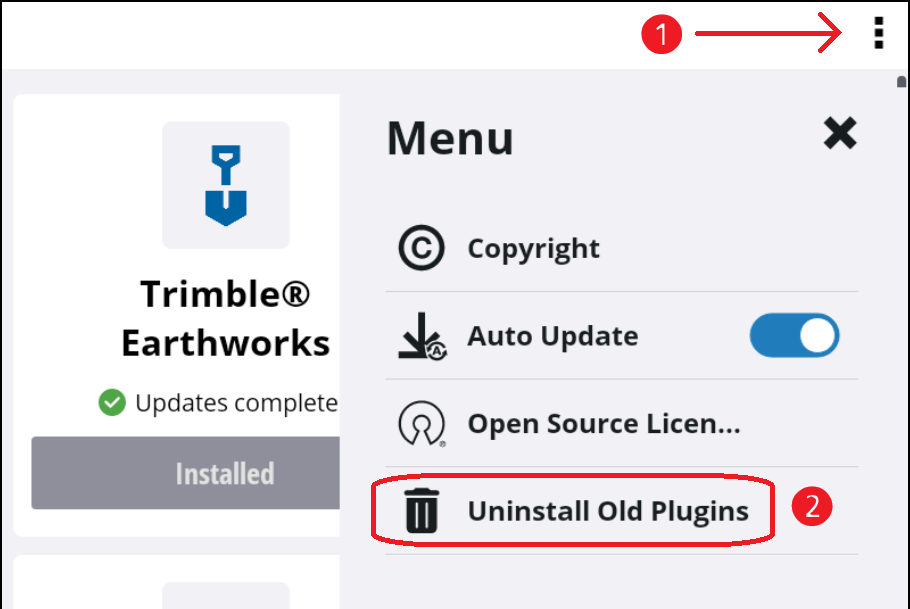
Context menu enhancements
We've enhanced the context menu, which you can use to:
- Stop horizontal guidance.
- Edit an infield surface.
- Open the Surfaces Manager screen when you're using 3D lines.
To open the context menu, touch and hold on the work screen.
Project and design enhancements to improve workflow
We've made these changes to improve workflow:
- You can now receive guidance to linework even when you're in Depth and Slope mode or using an infield surface.
- If you're using a design and it's updated with an online service, you'll be returned to the Job Setup screen so you can select the updated design and surface. This ensures you have the latest version of the design while you're working.
- It's easier to see linework colors against the background.
- The maximum width of 3D line surfaces has increased from 50 m (164 feet) to 600 m (1968.5 feet).
Support for engcon integrated tilt sensors
We now support engcon models with an integrated tilt sensor that uses ePS 2.0 communication protocols.
The integrated sensor eliminates the need for a GS520 tilt sensor if you're using engcon models EC204 to EC233.
We don't currently support ePS 2.0 on Cat NGH (07 Standard / XE) machines with Cat Advanced Assist / Trimble Autos for Cat NGH.
Operator Plus users can rename attachments
Operators with the Operator Plus permission can access the Web Interface to rename the attachments for their excavator.
Giving your attachments distinctive names can make it easier to select them from the list.
- Go to the Attachment Editor screen.
- Tap Edit.
- Tap Advanced to open the Attachments screen in the Web Interface.
Cat grader machine body protection
This release includes an exciting feature that protects your valuable investment from accidental damage. It will soon be available for some new Cat graders.
When you run the machine as a 2D Cross Slope+, the system will report the relative position of the blade tips to the Cat ECM. The ECM uses the eFence feature to stop the blade and linkbar from damaging other parts of the machine.
For more information on the models and production dates, contact your dealer.
